Yocan Kodo⁚ A Quick Start Guide
The Yocan Kodo is easily operated․ To power on/off, rapidly click the button five times․ Two quick clicks activate preheating․ Attach your 510-threaded cartridge securely․ Press and hold the button while inhaling for vaping; release when finished․ Consult the manual for detailed instructions and troubleshooting․
Turning the Device On/Off
The Yocan Kodo utilizes a simple power button mechanism for activation and deactivation․ To power on your Yocan Kodo device, quickly press the power button five consecutive times․ You’ll know it’s on because the OLED display will illuminate, showing the battery level and other pertinent information․ To turn the device off, repeat the process; five rapid clicks of the power button will shut down your Kodo․ Ensure that you’re clicking the button rapidly to avoid any unintended activation․ Remember to always check the battery level before use to prevent unexpected shutdowns during operation․ If you experience any difficulties turning your device on or off, refer to the troubleshooting section of the user manual or consult the Yocan website for additional support resources․ Proper on/off procedures help maintain optimal performance and extend the life of your battery․
Preheating Your Cartridge
Preheating your Yocan Kodo cartridge is a quick and easy process designed to enhance your vaping experience․ Before beginning, ensure your cartridge is securely attached to the device․ To initiate preheating, simply double-click the power button․ The device will then enter a preheating mode, typically lasting around 10 seconds․ During this time, you will observe visual cues on the OLED screen, confirming that the preheating function is active․ This preheating step helps to warm the oil within the cartridge, resulting in improved vapor production and a more satisfying draw․ The duration of the preheat cycle may vary slightly depending on the specific cartridge and its contents․ However, you can typically expect a consistent and efficient preheating experience every time․ Avoid prolonged preheating, as this can potentially damage your cartridge․ Consult your user manual for any cartridge-specific preheating recommendations․
Connecting Your Cartridge
Connecting your cartridge to the Yocan Kodo is straightforward․ First, ensure the device is turned off to prevent accidental activation․ Carefully examine your cartridge to confirm it has a standard 510 thread connection․ The Yocan Kodo features a magnetic adapter, which simplifies the connection process․ Align the cartridge’s 510 threading with the magnetic adapter, and gently twist the cartridge clockwise until it is securely fastened․ You should feel a firm connection; if it feels loose, double-check the alignment․ Once connected, the device’s OLED screen will typically display the cartridge’s resistance, indicating a successful connection․ Avoid forcing the cartridge; if it doesn’t connect smoothly, inspect for any obstructions․ If problems persist, refer to your user manual for troubleshooting guidance․ Remember to always handle cartridges with care to prevent damage or leaks․
Understanding the Yocan Kodo’s Features
The Yocan Kodo boasts a compact design, integrated battery, and OLED display showing voltage and resistance․ It offers adjustable voltage settings for personalized vaping and a preheat function for optimal vapor production․ Safety features include a 15-second cut-off․
Battery Life and Charging
The Yocan Kodo features an integrated battery, typically a 400mAh or 900mAh capacity depending on the model․ Battery life varies based on usage frequency and voltage settings; higher voltage settings will drain the battery faster․ The OLED display conveniently shows the remaining battery life, usually indicated by a series of bars or a percentage․ When the battery is low, the device might display a low-battery warning or reduce performance․ Charging is straightforward using the included USB Type-C cable․ Plug the cable into the charging port on the device and a power source․ The charging time varies but generally takes a couple of hours for a full charge․ During charging, the OLED display might show a charging indicator․ Avoid overcharging to prolong battery lifespan․ Always use the provided cable to prevent damage or malfunction․
Voltage Settings and Adjustment
The Yocan Kodo offers adjustable voltage settings, typically allowing you to choose between low, medium, and high voltage levels․ This feature lets you customize your vaping experience to your preference․ Lower voltage settings produce a milder, smoother draw, often ideal for beginners or those sensitive to strong vapor․ Higher voltage settings deliver a more intense, flavorful hit, favored by experienced vapers seeking a powerful experience․ The specific voltage levels may vary depending on the Kodo model․ The voltage is usually adjusted by pressing a combination of buttons; consult your device’s user manual for the exact sequence․ The OLED screen displays the current voltage level․ Experimenting with different voltage settings helps find your optimal vaping temperature and experience․ Remember that higher voltages consume battery power more quickly․ Always refer to the instruction manual for precise voltage adjustment instructions for your particular model․
Safety Precautions and Warnings
Always prioritize safe usage of your Yocan Kodo․ Never leave the device charging unattended, and avoid charging it via a car adapter․ Extreme temperatures can damage the battery; keep it away from direct sunlight or heat sources․ Do not attempt to disassemble or modify the device yourself; this voids warranties and may cause harm․ Properly dispose of used cartridges according to local regulations․ Never use the device if it’s damaged or malfunctioning; contact customer support for assistance․ Keep the device out of reach of children and pets․ The device should only be used with compatible cartridges; using incompatible products can lead to malfunction or damage․ Avoid over-charging the battery; this can reduce its lifespan and potentially pose a safety risk․ Always read and follow the manufacturer’s instructions carefully before use․ If you experience any unusual behavior from the device, cease use immediately․ Consult a physician if you experience any adverse effects from using the device․ Remember responsible vaping practices․
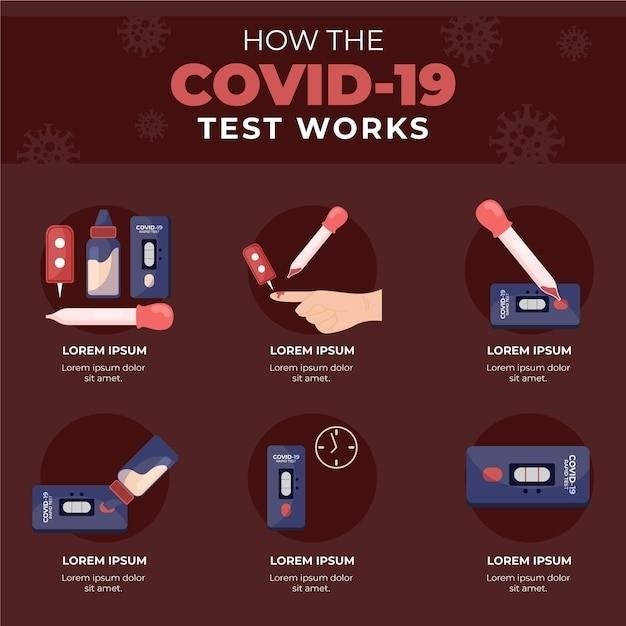
Troubleshooting Common Issues
Experiencing problems with your Yocan Kodo? Check the cartridge connection, ensure the battery is charged, and verify the device is powered on․ Refer to the user manual for detailed troubleshooting steps and solutions to common issues․
Cartridge Not Connecting
If your Yocan Kodo isn’t recognizing your cartridge, there are several things to check․ First, ensure the cartridge is correctly screwed onto the magnetic adapter․ A loose connection is a frequent culprit, so try tightening it gently․ If the issue persists, inspect the cartridge’s 510 threading for any debris or damage that might impede proper connection․ Clean the threads carefully using a soft brush or cotton swab․ Sometimes, the cartridge’s center pin might be recessed, preventing sufficient contact․ If this is the case, you may need to adjust the cartridge slightly to ensure the center pin makes proper contact with the device․ If the problem continues after trying these steps, the cartridge itself may be faulty, and you might need to replace it with a new one․ Remember, using a damaged cartridge can compromise your vaping experience and may even be unsafe․ Always use genuine Yocan cartridges or compatible ones to avoid compatibility issues․ If you’ve tried all of these and still face issues, consider contacting Yocan support or your retailer for assistance․
Device Not Powering On
If your Yocan Kodo fails to power on, the first step is to check the battery level․ A fully depleted battery will prevent the device from turning on․ Connect it to the charger using the provided USB-C cable and allow sufficient time for charging․ Observe the battery indicator on the OLED display; it should show the charging progress․ Once fully charged (indicated by a full battery symbol), attempt to power on the device again using the five-click method․ If the device still doesn’t respond, check the charging port for any obstructions like lint or debris that might interfere with charging․ Clean the port gently with a soft, dry brush or compressed air․ Verify you are using the correct charger and cable․ Using an incompatible charger can damage the device and prevent it from powering on․ If the issue persists despite these checks, the device itself may have a fault․ Contact Yocan support or your retailer for warranty information or repair options․ Don’t attempt to disassemble the device yourself, as this could void any warranty;
Battery Issues and Charging Problems
If your Yocan Kodo experiences battery problems or charging issues, begin by ensuring you’re using the correct USB-C cable and power adapter․ Using an incompatible charger can damage the battery and impede charging․ Check the charging port for any debris that might obstruct connection․ Gently clean the port with a soft, dry brush or compressed air․ Observe the OLED display during charging to monitor the battery level indicator․ A slow or non-existent charge could indicate a faulty battery or charging port․ Try different outlets to rule out power supply problems․ If the battery consistently fails to charge or drains rapidly, there might be an internal fault․ Avoid using the device while charging to prevent overheating and potential damage․ Overcharging can also harm the battery, so unplug it once it’s fully charged․ If the problem persists after these checks, contact Yocan customer support or your retailer for assistance with warranty claims or repair options․ They can diagnose the issue and provide appropriate solutions․

Advanced Usage and Tips
Experiment with different voltage settings to find your preferred vaping experience․ Regularly clean your device to maintain optimal performance․ Refer to the official Yocan website or user manual for further guidance and troubleshooting․
Using Different Cartridges
The Yocan Kodo’s compatibility extends to most universal 510-threaded cartridges․ However, size matters; larger cartridges may not fit correctly․ Ensure a snug fit before use to prevent issues․ Improper fitting can lead to inconsistent heating or even damage to the device․ Always check the cartridge’s compatibility before attaching it․ Before attaching a new cartridge, inspect the connection point for any debris that might impede proper contact․ Clean any residue from both the Kodo and the cartridge threads for optimal connection․ If the connection is loose, the device may not power on, preheat correctly, or vaporize consistently․ If you encounter problems, ensure the cartridge’s 510 threading is clean and undamaged․ A damaged or dirty connection can result in inconsistent performance and may even damage the device․ Always refer to the manufacturer’s instructions for specific cartridge compatibility information․
Maintaining Your Yocan Kodo
Regular cleaning is crucial for optimal performance and longevity․ Avoid using harsh chemicals or abrasive materials; a soft, slightly damp cloth is sufficient for cleaning the exterior․ For deeper cleaning, use isopropyl alcohol (70% concentration or higher)․ Apply a small amount to a lint-free cloth and gently wipe down the device, avoiding the charging port and any exposed electronics․ Allow the device to completely air dry before use․ Do not submerge the Kodo in liquid․ Periodically inspect the connection point for any residue buildup․ Remove any debris gently with a cotton swab or toothpick․ Proper care ensures the device’s lifespan and continued efficient operation․ Always store the Kodo in a cool, dry place, away from direct sunlight or extreme temperatures․ Avoid dropping or subjecting it to physical shock․ Regular maintenance will prevent potential problems and keep your Yocan Kodo functioning at its best for an extended period․
Where to Find More Information
For comprehensive instructions and troubleshooting, refer to the official Yocan website․ Their site provides detailed user manuals, FAQs, and video tutorials covering various aspects of Kodo usage and maintenance․ You can find answers to common questions, such as battery life, charging procedures, and cartridge compatibility․ The website also offers valuable tips and tricks for maximizing your vaping experience․ Online forums and communities dedicated to vaping often feature discussions on Yocan products․ These platforms are excellent resources for seeking advice from experienced users․ You can find solutions to specific problems, learn about different techniques, and engage in conversations with other Kodo owners․ Remember to always consult the official Yocan resources first before seeking external help․ They provide the most accurate and up-to-date information․ Third-party sources may not always be reliable or accurate, so it’s best to start with the manufacturer’s official guidance․

